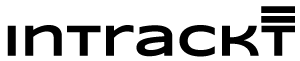In This Case, Size of The Artwork Matters
Your art has no boundaries. You create what’s in your heart, regardless of how large or small the final product turns out to be. However, when you go to post your artwork on Facebook, Instagram, Pinterest, Twitter, or any other popular social media network they do have specific formatting and size restrictions. If you do not follow their guidelines your photos will either show up distorted, pixilated, or blurry or worse yet, not show up at all.
Social media is a powerful tool that can be used to get your art in front of large groups of people like no other medium can. But if your pictures are formatted or sized improperly, they will look out of place and take the focus away from the actual work. Or worse, change the dimensions or aspect ratio to make it appear differently on the image than it does in person.
Guide to Social Media Photo Sizes by Platform
Each social media platform has its own individual guidelines and parameters for profile pics, cover photos, and for posting photos on your account. Keep the following list as a handy guide when preparing photos of your art to post on your social media properties.
- Profile Picture: 200 x 200 (180 x 180 min.)
- Cover Photo: 820 x 360 (400 x 150 min.)
- Image Post: 1,200 x 630 (600 x 315 min.)
- Group Cover Image: 1640 x 922
- Profile Photo: 400 x 400 (200 x 200 min.)
- Header Photo: 1,500 x 500 (1263 x 421 min.)
- Timeline Photo: 1024 x 512 (440 x 220 min.)
- Profile Picture: 180 x 180 (110 x 110 min.)
- Photo Thumbnails: 161 x 161
- Photo Size
- Square: 1080 x 1080 (600 x 600 min.)
- Landscape: 1080 x 680 (600 width min.)
- Portrait: 1080 x 1350 (600 width min.)
- Instagram Stories: 1080 x 1920
Google My Business
- Profile Photo: 250 x 250 (120 x 120 min.)
- Cover Photo: 1080 x 608 (480 x 270 min.)
- Google Posts: 1200 x 900 (400 x 300 min.)
- Personal Profile Image: 400 x 400 (160 x 160 min.)
- Personal Background Image: 1584 x 396 (Aspect ratio: 4:1)
- Company Logo Image: 300 x 300
- Square Logo: 60 x 60
- Company Cover Image: 1536 x 768 (1192 x 220 min.)
- Banner Image for Company Pages: 646 x 220 min.
- Hero Image: 1128 x 376
- Shared Image or Link: 1104 x 736
- Profile Picture: 280 x 280 (165 x 165 min.)
- Pin Image: 1000 x 1500 (600 width min.)
- Giraffe Pin: 1000 x 2100 (564 x 1148 min.)
- Board Display:
- Large thumbnail 222 x 150
- Smaller thumbnail 55 x 55
YouTube
- Channel Profile Image: 800 x 800
- Channel Cover Photo: 2,560 x 1,440 (2048 x 1152 min.)
- Video Uploads: 1280 x 720 (640 min.)
Snapchat
- Image/Video: 1080 x 1920
- Geofilter: 1080 x 2340
Tumblr
- Profile Picture: 128 x 128
- Shared Image: 1280 x 1920 (540 x 810 min.)
TikTok
- Profile Photo: 200 x 200
Social Media Image Creation Tools
There are a number of tools available to help you post photos that are properly formatted for specific social media platforms. Companies like Canva and Spark by Adobe offer a wide range of services that will not only ensure photo sizes are compliant with Facebook, Instagram, and the others, they can also create entire packages of images, logos, and other creative elements to use on your social media accounts.
Canva
Widely used by both professionals and amateurs, Canva is a valuable and easy-to-use design tool that creates powerful graphic elements for both print and web applications. You can create your own designs or choose from a wide selection of templates.
Among the functions and features of Canva’s graphic design tools include:
- Photo straightener
- Image crop
- Add text
- Speech bubbles
- Photo enhancer
- Image blur
- Frames
- Stickers
A free trial allows access to all features of Canva pro for a short amount of time. Once the trial is up, you may continue on the free plan with limited access to functions and features. Features available in Canva’s free trial:
- Two organizational design folders
- 1GB of storage space
- Over 8,000 templates
- Uploading of your own photos
- Millions of photos available for purchase starting at $1 per image
Canva’s pricing structure:
- Free trial/starter Plan: $0
- Canva Pro: $9.95 / month
- Canva Enterprise: $30.00 / month
Adobe Spark
Spark by the visual content editing masters at Adobe helps you create dynamic graphics for your social media accounts. Basic navigation and easy-to-use functionality allow even those with the most limited experience to produce professional-looking imagery. Users can choose photos from an expansive library and create powerful and beautiful templates that can be customized to your brand and the specific social media outlets you use.
Functions and features of Adobe Spark’s graphic design tools include:
- Typography designs
- Wide selection of photos
- Professional pre-built themes
- Available on mobile desktop app
Like Canva, Adobe Spark is also available for a free trial which allows access to all functions and features for a specified amount of time. The biggest drawback to this is that downloaded photos come with a big watermark on them.
Adobe Spark pricing structure:
- Free Trial/Starter Plan: $0
- Individual Plan: $9.99/month
- Team Plan: $19.99/month
Display Your Art Properly on Social Media
The goal of posting your art on social media networks like Facebook, Instagram, or Pinterest is to keep the focus on the work and not on how it was posted. You do not have to be a professional photographer to produce photos that will generate interest in your art. Clear, properly formatted and sized images of your work will present you as a serious, credible artist and will show your art in the best possible light.
Contact us for help with your social media marketing. We are intrackt.com.